ubuntu16.04 method steps to upgrade the kernel
1. Environment
Ubuntu16.04 running on a virtual machine, use the command uname -r to view the current system kernel version
The current version is 4.15.0-45-generic
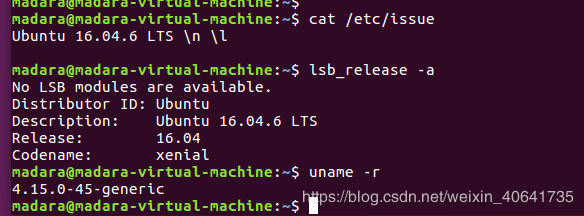
The kernel to be upgraded is 4.20.2
2. Prepare the required materials
Go to the website https://kernel.ubuntu.com/~kernel-ppa/mainline/ to download the kernel version to be upgraded
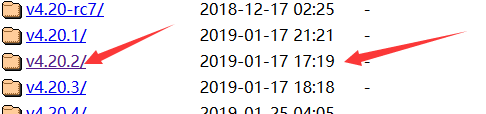
Select the corresponding file, mine is amd64
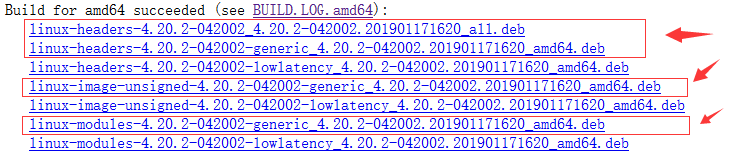
Use command to download (you can also download from the web)
wget https://kernel.ubuntu.com/~kernel-ppa/mainline/v4.20.2/linux-headers-4.20.2-042002_4.20.2-042002.201901171620_all.deb
wget https://kernel.ubuntu.com/~kernel-ppa/mainline/v4.20.2/linux-headers-4.20.2-042002-generic_4.20.2-042002.201901171620_amd64.deb
wget https://kernel.ubuntu.com/~kernel-ppa/mainline/v4.20.2/linux-image-unsigned-4.20.2-042002-generic_4.20.2-042002.201901171620_amd64.deb
wget https://kernel.ubuntu.com/~kernel-ppa/mainline/v4.20.2/linux-modules-4.20.2-042002-generic_4.20.2-042002.201901171620_amd64.deb
Three, installation
Use the command sudo dpkg -i *.deb
After the installation is complete, restart the ubuntu system and use the command uname -r to view the current version number
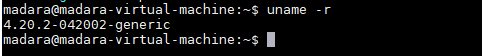
The kernel upgrade was successful.
Fourth, encounter problems and solutions
Appeared during installation
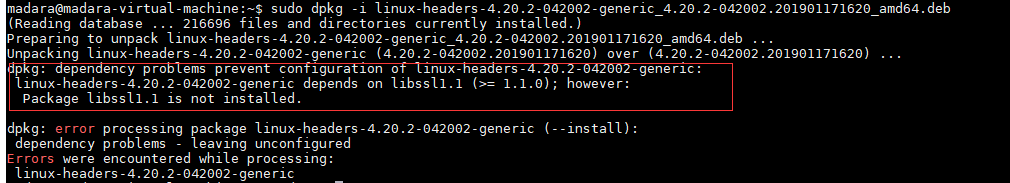
solve:
You need to install the package libssl1.1. If you use the command directly, the installation will fail. You need to add the source. The update data of this package can only be updated from sources officially recognized by ubuntu.
Go to this website to view https://packages.ubuntu.com/bionic/libssl1.1
Choose the one corresponding to your own system
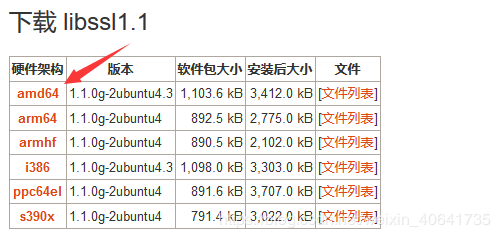
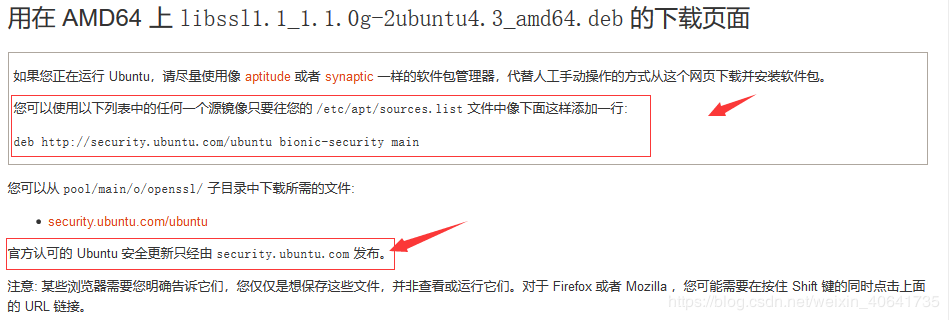
Add the official source to source.list,
Use the command to open the file sudo vi /etc/apt/sources.list
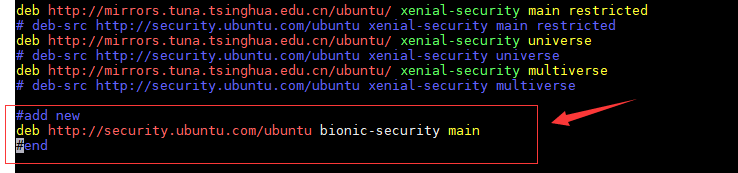
Save and exit, update the source sudo apt-get update, then you can install libssl1.1, enter the command sudo apt-get install libssl1.1 in the terminal and execute sudo dpkg -i *.deb again. Successful installation.
5. Reference URL
https://www.linuxidc.com/Linux/2016-05/131481.htm
Recommended Posts