Centos7.6 operating system installation and optimization record
**Environmental description: **
| Hostname | centos version | cpu | memory | Vmware version | ip address |
|---|---|---|---|---|---|
| centos7.6 | 7.6 x86_64-Minimal-1810 | 2C | 2G | 12.5.2 | 172.27.9.131 |
1. Media download#
1. 7.6 Version download link##
Download link: http://isoredirect.centos.org/centos/7/isos/x86_64/
This article chooses the download source and centos version as http://mirrors.aliyun.com/centos/7.6.1810/isos/x86_64/CentOS-7-x86_64-Minimal-1810.iso
For general installation, choose the version CentOS-7-x86_64-DVD-1810.iso. This version is the standard version and also the recommended version. CentOS-7-x86_64-Minimal-1810.iso is the smallest version with the minimum packages required for system operation number.
2. Historical version download link##
Download link: http://vault.centos.org/
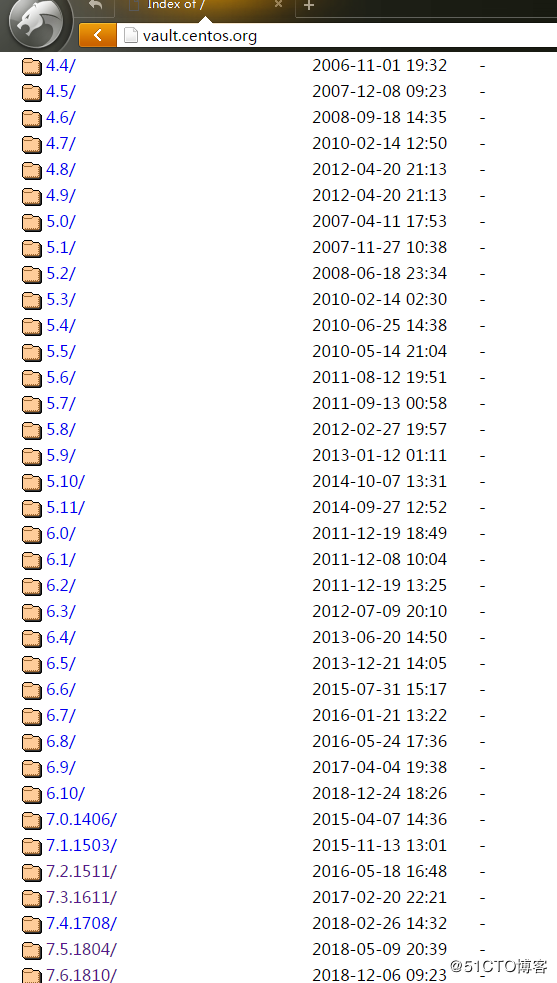
Two, operating system installation#
1. start installation##
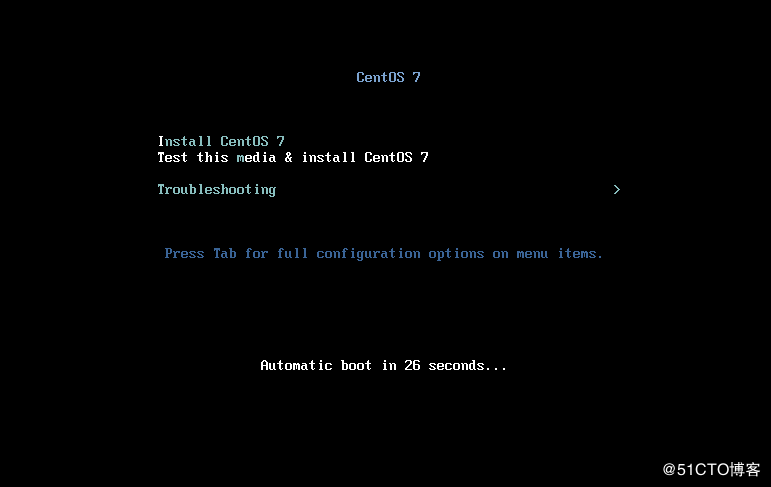
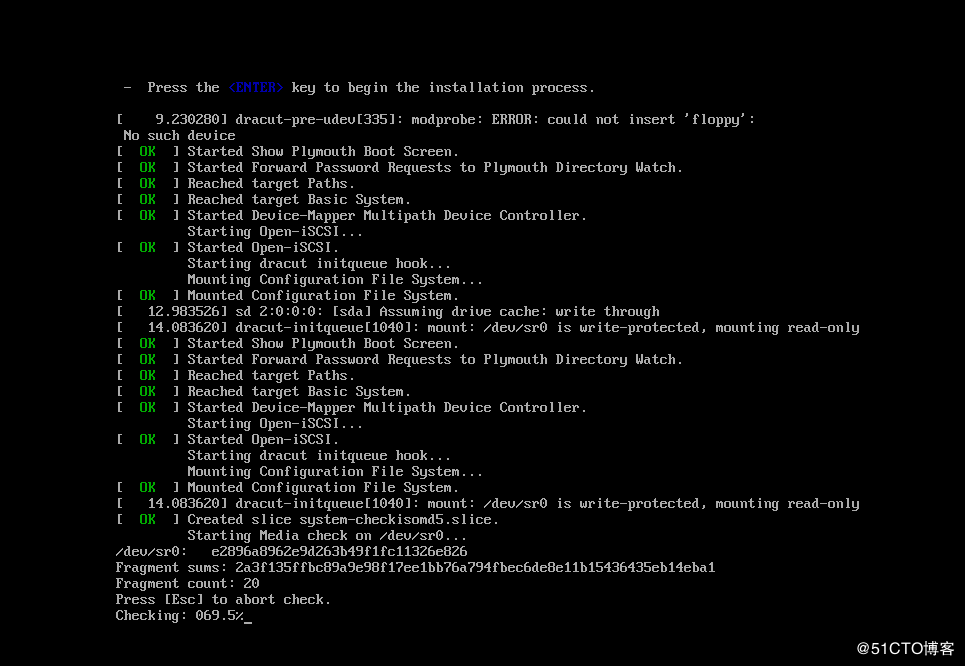
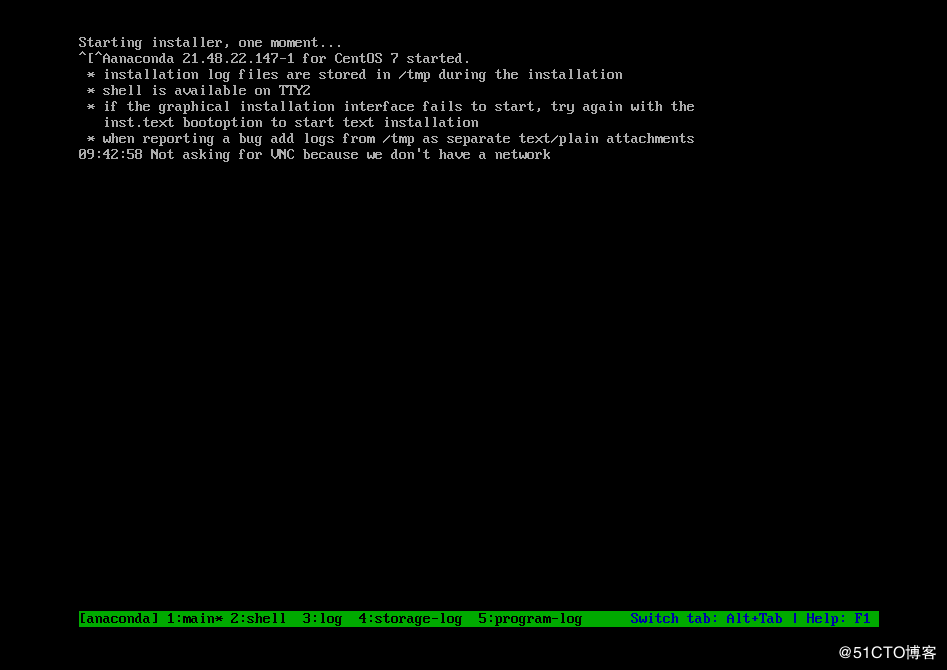
2. Choose Chinese##
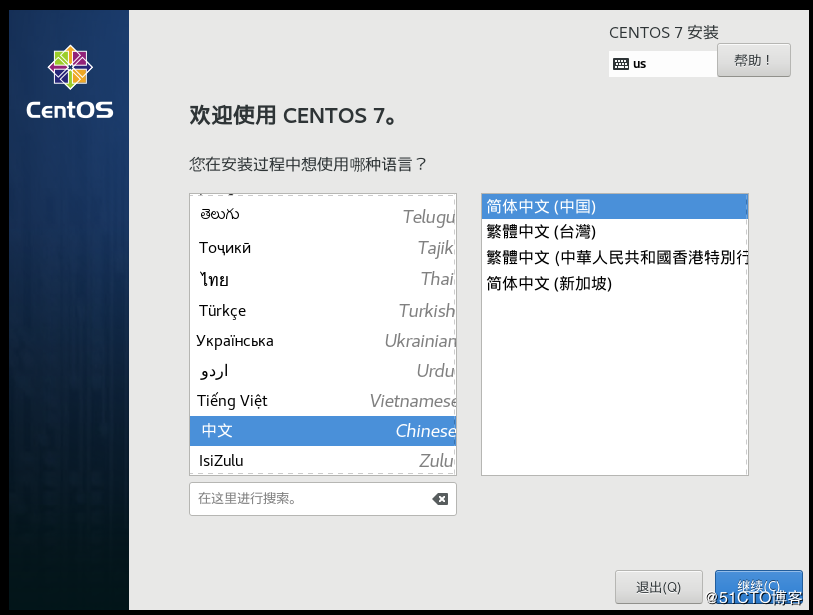
Choose Chinese for installation language, easy to install
3. Installation information summary##

Keep the default settings of "Date and Time" and "Software Selection" unchanged.
4. Configure network and hostname##
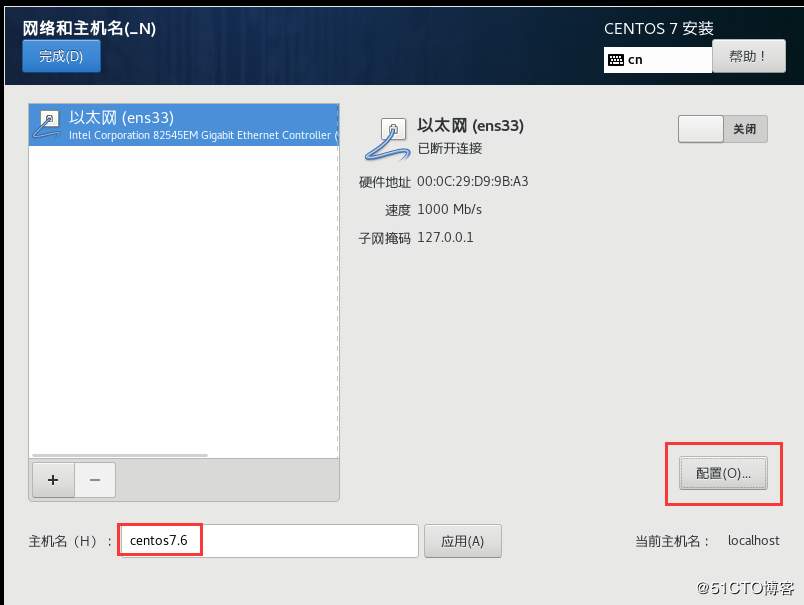
Set the host name to centos7.6
Configure ip:

Ignore ip v6
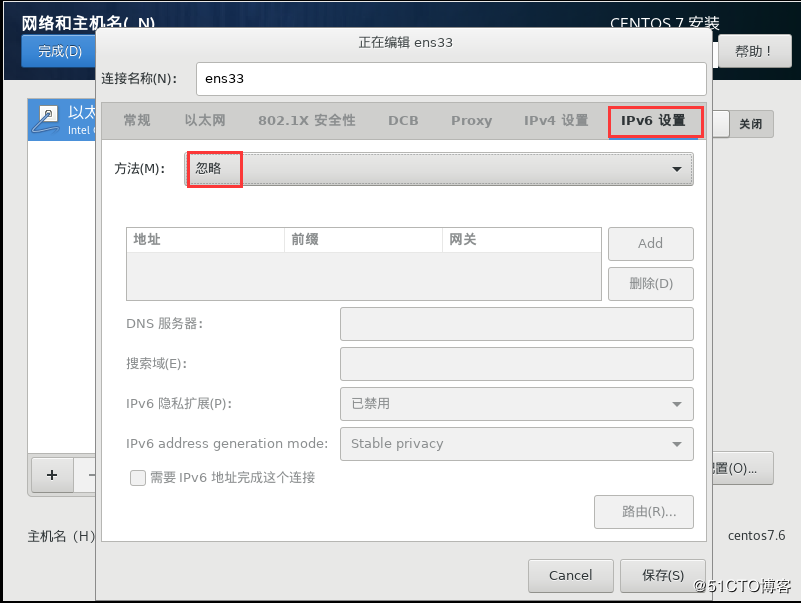
Complete network and hostname configuration
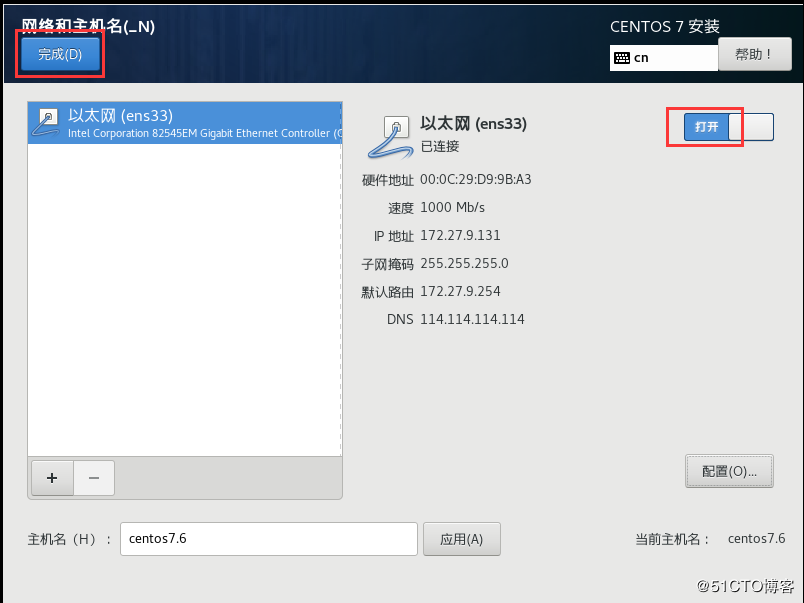
5. Custom Partition##
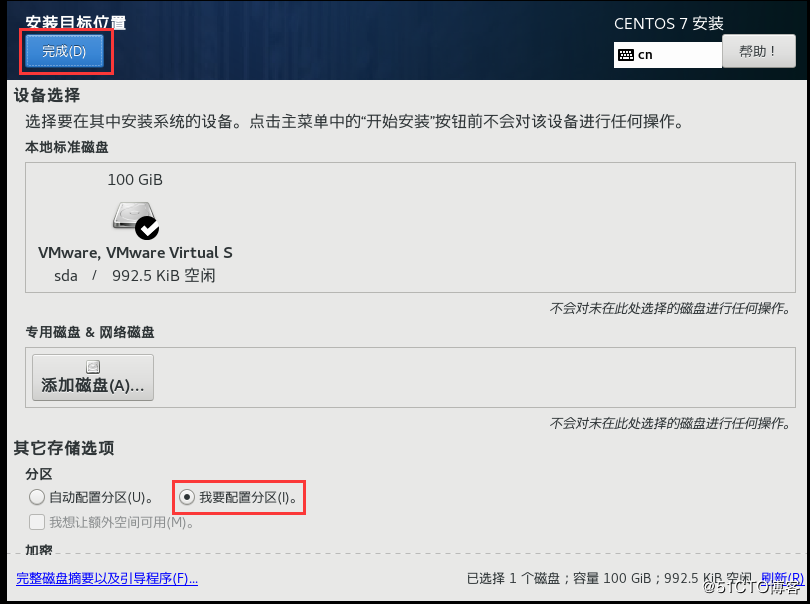
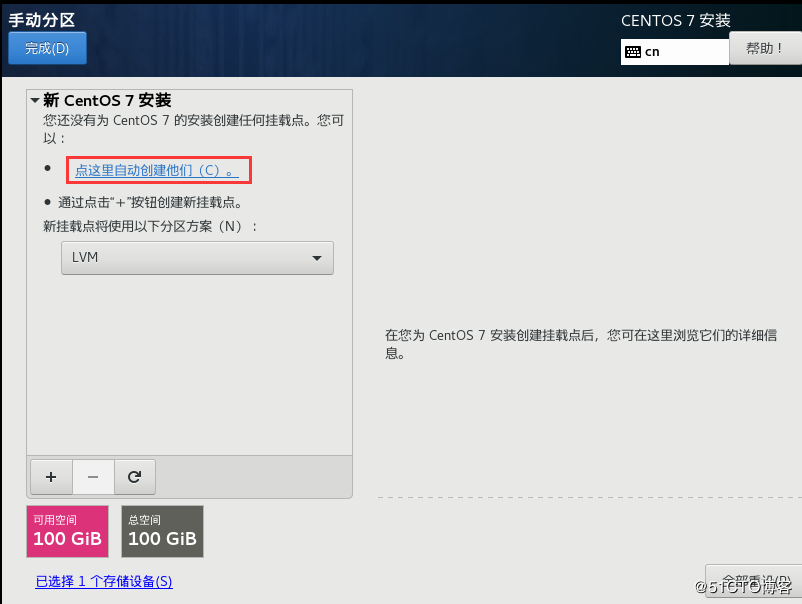
The system automatically creates a VG: centos_centos7, the boot size is 1024MB, the swap size is 2048MB and it is also located in the logical volume.
Modify vg:
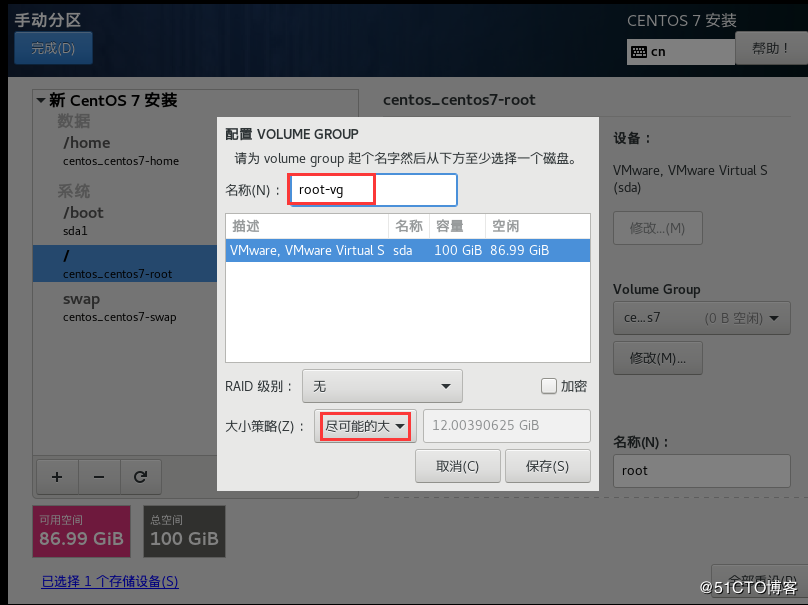
Change the vg name to root-vg, and the size to "as large as possible".
The file system is shown in the figure:
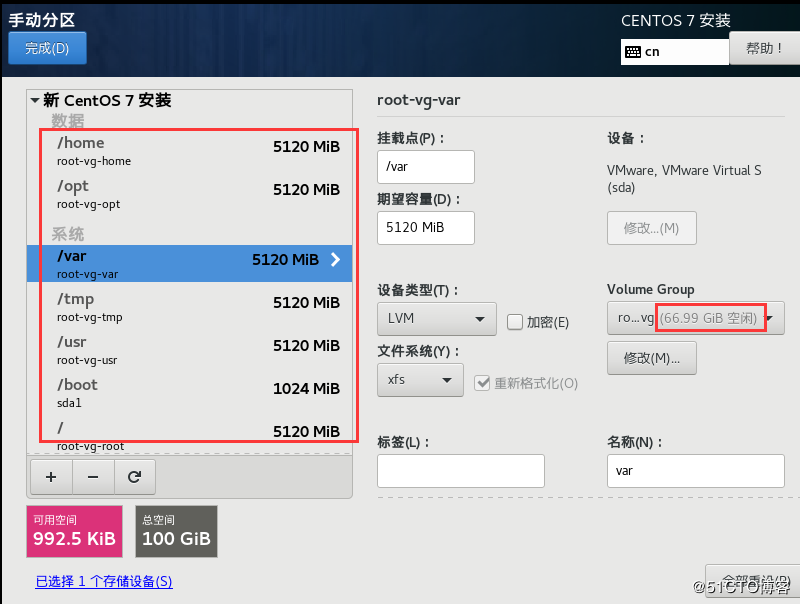
New file systems /root, /home, /opt, /var, /tmp, /usr are all 5G in size, which can be allocated according to disk space and business needs. The file system format defaults to xfs, and the remaining 66.99G of vg is used for later file system expansion.
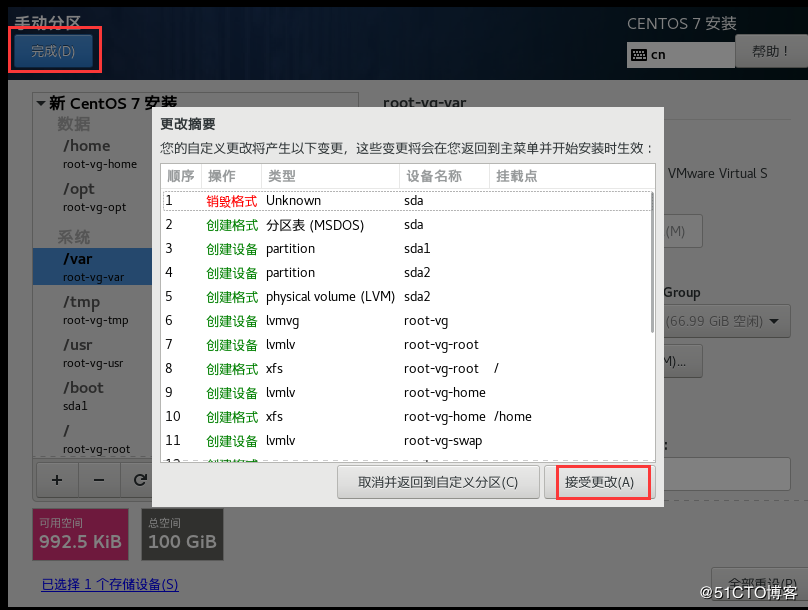
Click Finish to accept the changes

6. Set root password##
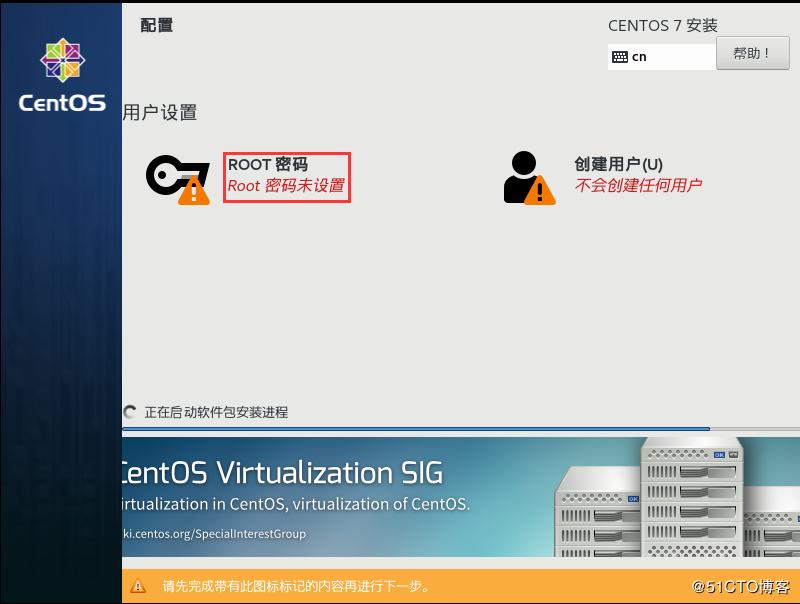
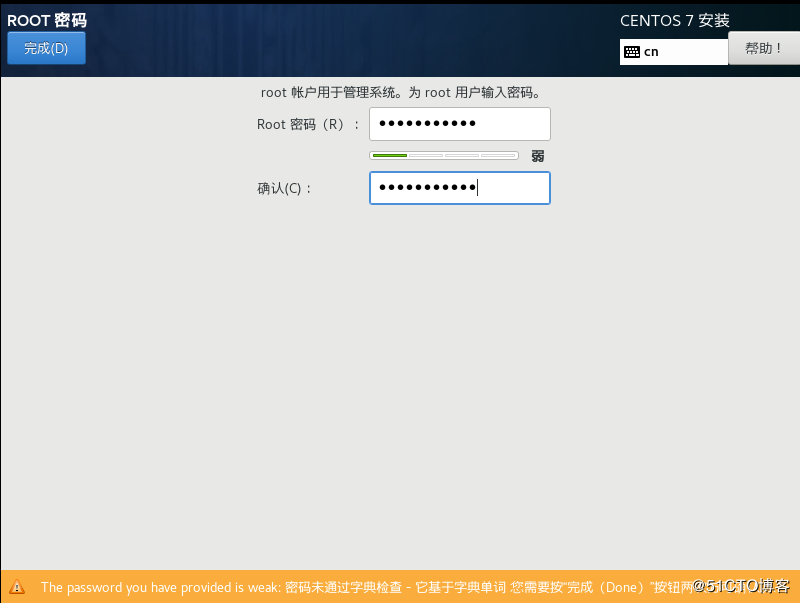
7. start installation##
Waiting for installation

Installation is complete, restart
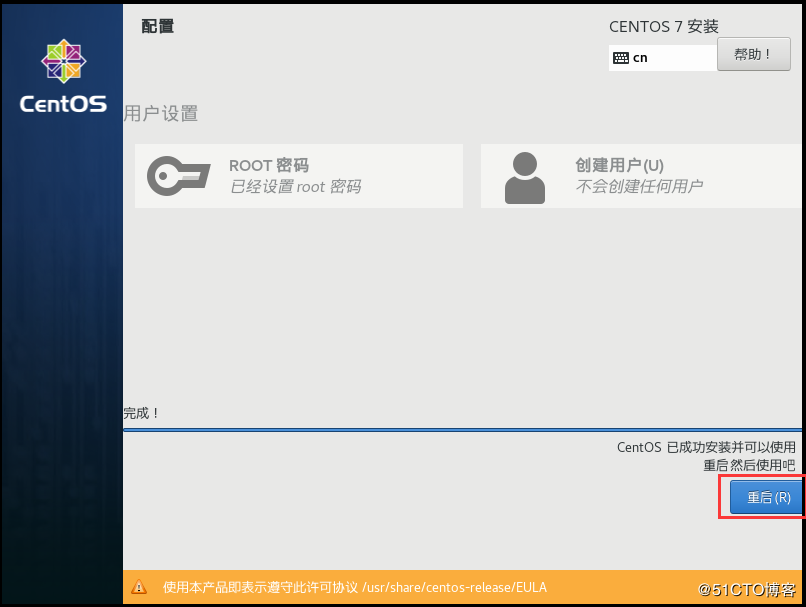
8. File system view##
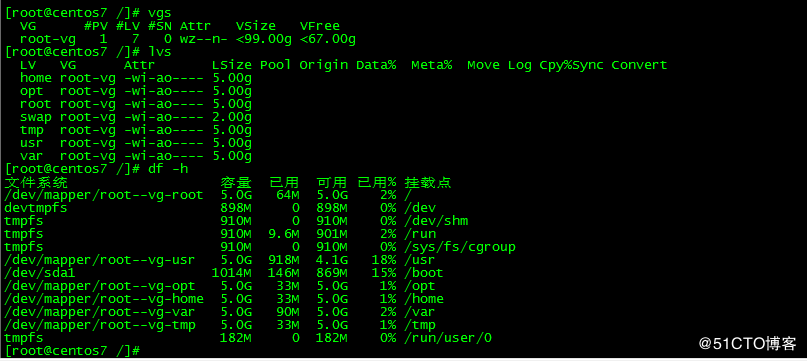
Three, system optimization#
1. Configure Ali Source##
Alibaba source link: http://mirrors.aliyun.com/repo/
1.1 Download Alibaba Cloud's repo
[ root@centos7 /]# mv /etc/yum.repos.d/CentOS-Base.repo /etc/yum.repos.d/CentOS-Base.repo.bak
[ root@centos7 /]# yum -y install wget
[ root@centos7 /]# wget -O /etc/yum.repos.d/CentOS-Base.repo http://mirrors.aliyun.com/repo/Centos-7.repo
1.2 Clear the cache and generate a new cache
[ root@centos7 /]# yum clean all
[ root@centos7 /]# yum makecache
1.3 verification###
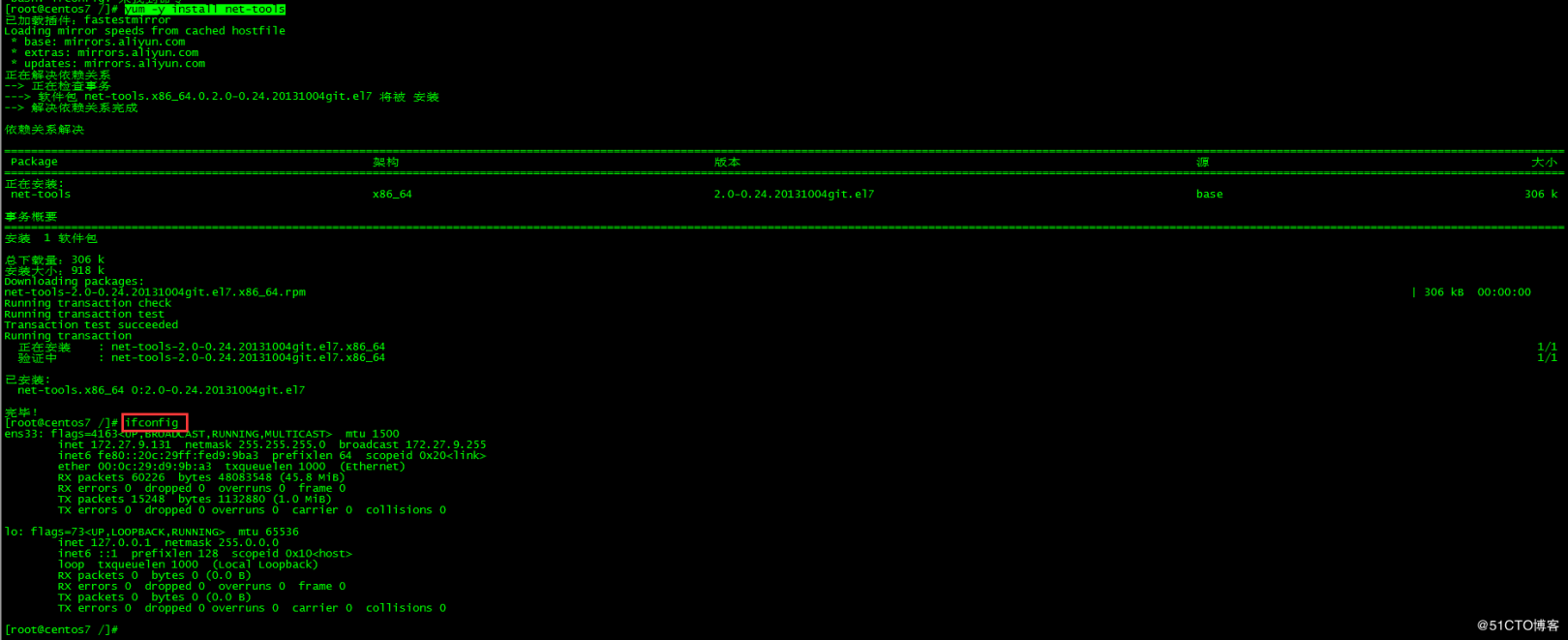
Install net-tools tool, run ifconfig command
2. Turn off the firewall##
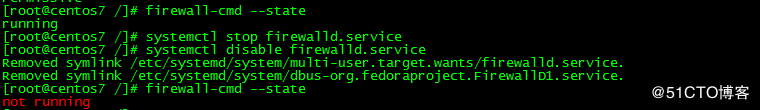
firewall-cmd --state #View firewall status
systemctl stop firewalld.service #Stop firewall
systemctl disable firewalld.service #Prohibit firewall startup
3. Close selinux
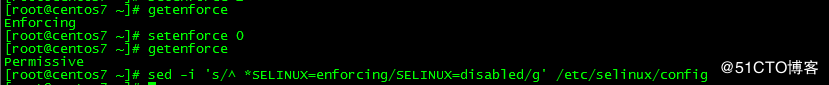
getenforce #View selinux status
setenforce 0 #Temporarily shut down selinux
sed -i 's/^ *SELINUX=enforcing/SELINUX=disabled/g'/etc/selinux/config #Permanent shutdown (requires system restart)
At this point, the Centos7.6 operating system installation and optimization are completed.

Recommended Posts