Method steps for installing and configuring SSH service under Ubuntu 18.04
Install ssh tool
- Open the terminal and type the following command:
apt-get update
apt-get install openssh-server
- Select Y to continue execution:

Start SSH service
- Type the following command:
/etc/init.d/ssh start
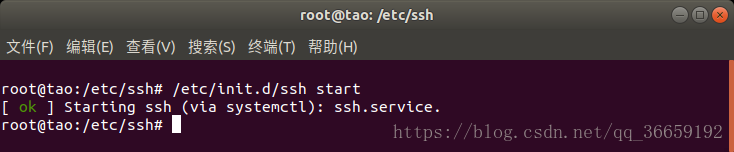
Note: The restart and shutdown commands are as follows:
/etc/init.d/ssh restart #Restart the SSH service
/etc/init.d/ssh stop #Turn off SSH service
- View the process, check whether the startup is successful, type the following command:
ps -e | grep sshd
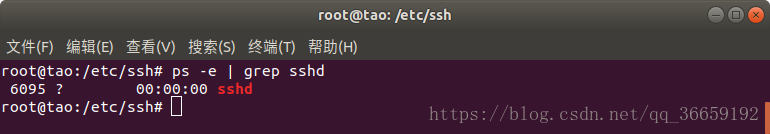
Only a process can use the SSH service.
Configure root user SSH service
After installing the SSH service in Ubuntu, check whether the root user is allowed to log in. If it is not allowed, the root user cannot be logged in remotely, and the configuration needs to be modified
- First, open "/etc/ssh/sshd_config"
gedit /etc/ssh/sshd_config
- Check if there is "PermitRootLogin yes", no add it, save and exit after completion
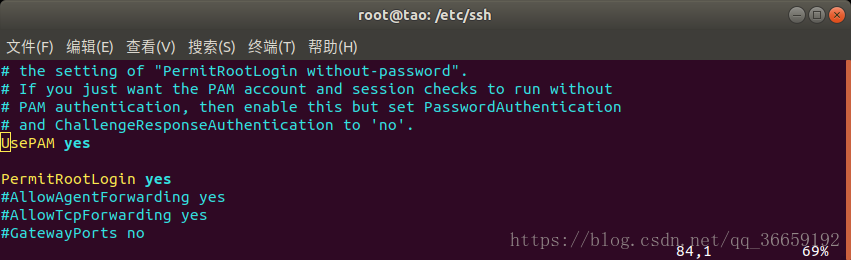
So far, this article on the method and steps of installing and configuring the SSH service under Ubuntu 18.04 is introduced. For more related Ubuntu 18.04 installation of SSH service content, please search for previous articles of ZaLou.Cn or continue to browse the related articles below. Hope Everyone will support ZaLou.Cn a lot in the future!
Recommended Posts